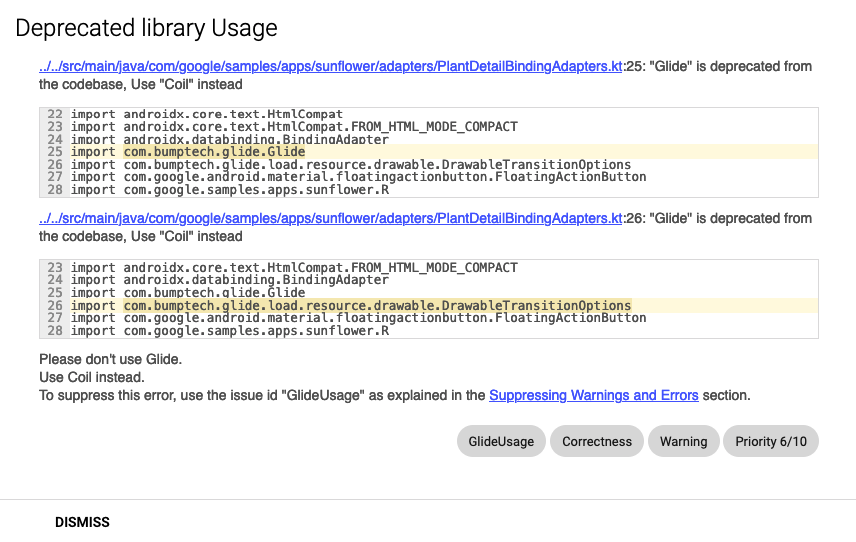Writing your first custom lint.
Let’s say your app uses glide for loading images. Upon recently, you have stumbled upon the newer library coil. Coil is lightweight, easy to use, and entirely written in kotlin. You have decided to adapt coil and migrate the usages of glide to coil.
So, instead of migrating all the usages in one go, you can take a stepwise action. You can show lint warnings on the usages of glide. Migration can be considered as the next step.
For today’s blog, let’s look at android/sunflower which uses glide for loading images. We’ll show lint warnings for the glide usages.
Basics on lint.
Lint is a code scanning tool that can help you to identify and correct the structural problems of your code without having to execute the app or write unit tests.
Show me code
Let’s inspect the same with android’s famous open-sourced project android/sunflower.
Step 1: Clone the repository using HTTPS or SSH.
git clone git@github.com:android/sunflower.git
Step 2: Create a new module custom-lint
2.1 build.gradle file in custom-lint
plugins {
id 'java-library'
id 'kotlin'
}
dependencies {
compileOnly "com.android.tools.lint:lint:26.5.0"
testImplementation "com.android.tools.lint:lint-api:26.5.0"
testImplementation "com.android.tools.lint:lint-tests:26.5.0"
}
// Don’t worry, we’ll come back to this part in step-4.
// This is a service loader mechanism of registering lint. This part is essential.
// Later you'll create a new class called LintRegistry
// for now, update this with your package name.
jar {
manifest {
attributes("Lint-Registry-v2": "com.jain.ullas.custom_lint.LintRegistry")
}
}
2.2 Make sure to include custom-lint in settings.gradle
include ':custom-lint'
2.3 Add lintChecks to :app module inside dependencies block.
lintChecks project(':custom-lint’)
2.4 Add custom lintOptions within android block of :app’s build.gradle
lintOptions {
abortOnError false
htmlReport true
}
Step 3: Create a lint detector that captures the usage of glide imports.
The Detector API: “Implement a new lint check”. This is the API that lets checkers analyze code and report problems that they find.
Lint has dedicated support for analyzing various file types. The way this works is that you register interest, and then various callbacks will be invoked. You’ll be implementing visitImportStatement callback from SourceCodeScanner, for analyzing imports in Kotlin and Java files.
@Suppress("UnstableApiUsage", "SameParameterValue")
class GlideUsageDetector : Detector(), Detector.UastScanner {
override fun getApplicableUastTypes() = listOf(UImportStatement::class.java)
override fun createUastHandler(context: JavaContext) = GlideImportHandler(context)
/**
* Visits the import statements in either `java`/`kotlin` class.
* If this import statement string starts with "com.bumptech.glide",
* that means, it has "Glide" library usage.
* This usage will be thrown as warning in the lint.
* Exact warning can be seen in the unit-test for this class.
*/
class GlideImportHandler(private val context: JavaContext) : UElementHandler() {
override fun visitImportStatement(node: UImportStatement) {
val import = node.importReference ?: return
val importString = import.asSourceString()
if (importString.startsWith(GLIDE_LIBRARY_IMPORT_PREFIX)) {
context.report(
ISSUE_GLIDE_USAGE_PATTERN, node,
context.getLocation(import),
"\"Glide\" is deprecated from the codebase, Use \"Coil\" instead")
}
}
}
companion object {
@JvmField
val ISSUE_GLIDE_USAGE_PATTERN = Issue.create(
id = "GlideUsage",
briefDescription = "Deprecated library Usage",
explanation =
"""
Please don't use Glide.
Use Coil instead.
""",
category = Category.CORRECTNESS,
priority = 6,
severity = Severity.WARNING,
implementation = Implementation(
GlideUsageDetector::class.java,
EnumSet.of(Scope.JAVA_FILE, Scope.TEST_SOURCES)
)
)
private const val GLIDE_LIBRARY_IMPORT_PREFIX = "com.bumptech.glide"
}
}
Step 4: Create a custom lint-registry so that gradle can execute your custom lint checks.
Lint will instantiate this class and ask it to provide a list of issues. These are then merged with lint’s other issues when lint performs its analysis.
@Suppress("UnstableApiUsage")
class LintRegistry : IssueRegistry() {
override val issues: List<Issue>
get() = listOf(ISSUE_GLIDE_USAGE_PATTERN)
override val api: Int = com.android.tools.lint.detector.api.CURRENT_API
}
Step 5: Last important step, let’s add unit-tests.
Test case-1 testImportKotlin() captures the usages of glide in kotlin files. Test case-2 testImportJava() captures the usages of glide in java files. Note that mentioning “com.bumptech.glide” inside a comment has no effect.
@Suppress("UnstableApiUsage")
class GlideUsageDetectorTest {
@Test
fun testImportKotlin() {
lint().files(
kotlin(
"""
package test.pkg
import com.bumptech.glide.Glide
import com.bumptech.glide.load.resource.drawable.DrawableTransitionOptions
class TestClass1 {
// In a comment, mentioning "com.bumptech.glide" has no effect
private fun someMethod(): Int {
return 0
}
}
"""
).indented()
)
.issues(GlideUsageDetector.ISSUE_GLIDE_USAGE_PATTERN)
.run()
.expect(
"""
src/test/pkg/TestClass1.kt:2: Warning: "Glide" is deprecated from the codebase, Use "Coil" instead [GlideUsage]
import com.bumptech.glide.Glide
~~~~~~~~~~~~~~~~~~~~~~~~
src/test/pkg/TestClass1.kt:3: Warning: "Glide" is deprecated from the codebase, Use "Coil" instead [GlideUsage]
import com.bumptech.glide.load.resource.drawable.DrawableTransitionOptions
~~~~~~~~~~~~~~~~~~~~~~~~~~~~~~~~~~~~~~~~~~~~~~~~~~~~~~~~~~~~~~~~~~~
0 errors, 2 warnings
"""
)
}
@Test
fun testImportJava() {
lint().files(
java(
"""
package test.pkg;
import com.bumptech.glide.Glide;
public class TestClass2 {
// In a comment, mentioning "com.bumptech.glide" has no effect
private static String SOME_STRING = "Ignore non-word usages: com.bumptech.glide";
}
"""
).indented()
)
.issues(GlideUsageDetector.ISSUE_GLIDE_USAGE_PATTERN)
.run()
.expect(
"""
src/test/pkg/TestClass2.java:2: Warning: "Glide" is deprecated from the codebase, Use "Coil" instead [GlideUsage]
import com.bumptech.glide.Glide;
~~~~~~~~~~~~~~~~~~~~~~~~
0 errors, 1 warnings
"""
)
}
}
Step 6: Finally, run lint checks and you can see the warnings in the generated html output
./gradlew :app:lintDebug
Generated html reports can be found in /sunflower/app/build/reports/lint-results-debug.html